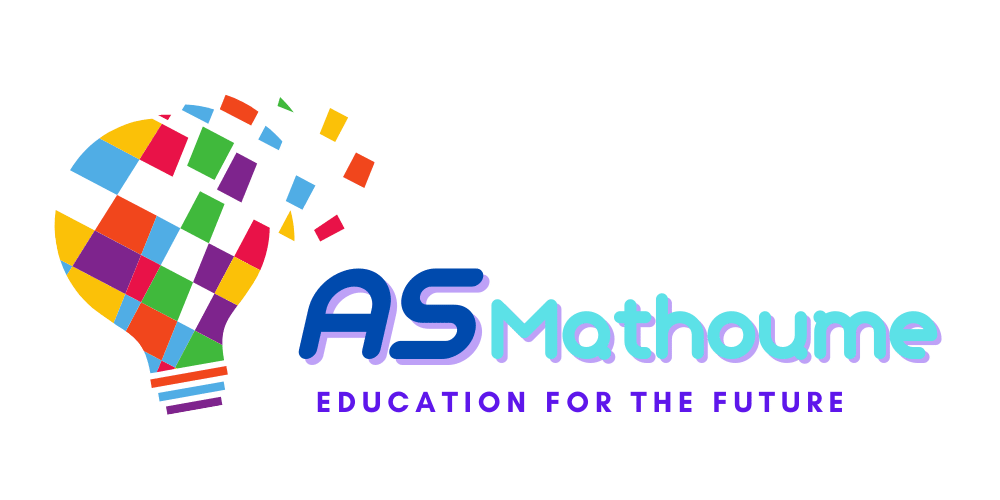Lesson 3: Bulk user management techniques
In a large Moodle site, you may have hundreds or even thousands of users. Managing these users one at a time can be time-consuming and inefficient. That’s where bulk user management techniques come in.
Bulk User Actions:
Moodle provides a set of bulk user actions that allow you to perform actions on multiple users at once. These actions include:
Deleting Users: You can select multiple users and delete all of them at once. Be careful with this action, as it cannot be undone.
Confirming Accounts: If you have a lot of users who have created their own accounts, you can confirm all of these accounts at once.
Displaying on Page: You can choose to display a certain number of users per page, which can make it easier to manage large numbers of users.
To access these bulk user actions, go to ‘Site administration’ > ‘Users’ > ‘Accounts’ > ‘Bulk user actions’.
Bulk User Uploads:
If you need to create a large number of user accounts at once, you can use the bulk user upload feature. This allows you to upload a CSV file with the details of all the users you want to create.
To access this feature, go to ‘Site administration’ > ‘Users’ > ‘Accounts’ > ‘Upload users’.
Cohorts:
As we discussed in the previous lesson, cohorts are groups of users that can be enrolled in courses in one action. This can be a big time-saver if you have a group of users who all need to be enrolled in the same set of courses.
To manage cohorts, go to ‘Site administration’ > ‘Users’ > ‘Accounts’ > ‘Cohorts’.
In the next lesson, we will delve deeper into configuring user authentication methods. Stay tuned!