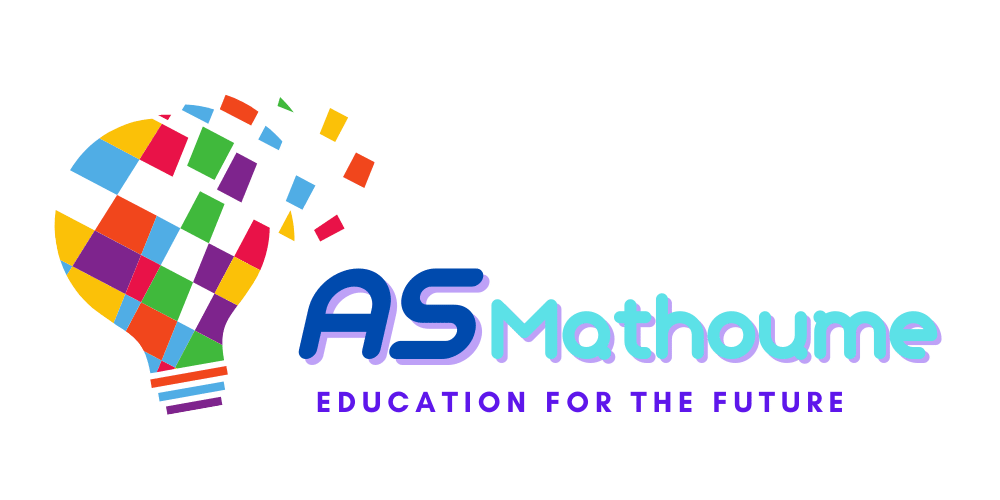Lesson 2: Understanding the administrator’s role and responsibilities
As a Moodle administrator, you play a pivotal role in managing and maintaining the Moodle site. Your responsibilities are broad and varied, and they can significantly impact the effectiveness of the learning environment. Let’s delve into some of these key responsibilities:
System Setup and Configuration: As an administrator, you are responsible for setting up and configuring the Moodle site. This includes installing Moodle, setting up the server, and configuring system settings such as site language, time zone, and appearance.
User Management: Administrators manage user accounts, including creating and deleting accounts, assigning roles, and managing permissions. You will also handle user authentication and enrollment in courses.
Course Management: Administrators are responsible for creating and managing courses. This includes setting up course categories, backing up and restoring courses, and managing course settings and formats.
Plugin Management: Moodle administrators install, update, and manage plugins to enhance the functionality of the Moodle site. This also includes troubleshooting any issues related to plugins.
Site Maintenance: Regular maintenance tasks such as site backups, performance monitoring, and security checks fall under the administrator’s responsibilities.
Troubleshooting and Support: Administrators are the first point of contact for any technical issues. You will diagnose and resolve problems, and provide support to users when they encounter difficulties.
Reporting and Analytics: Administrators generate and interpret reports on user activity, course progress, and other key metrics. This data can be used to improve the learning experience and make data-driven decisions.
Remember, as an administrator, your role is not just technical. You also play a crucial part in fostering a positive and effective learning environment. Your work enables educators to teach and learners to learn, making you a key player in the educational process.
In the next lesson, we will explore how to navigate the Moodle administration interface. Stay tuned!